TIME TO READ: 7 MINUTES
When it comes to protecting your privacy online, everyone has a suggestion.
"Use a VPN!"
"Ultra-strong passwords!"
"Dummy accounts!"
While the suggestions may have merit, in this WOOF, we're going down to the base layer. The twin foundations of all online activity, business or personal – the Web browser, and the search engine.
For clarification purposes, let's define those terms, and how they differ.
- Web Browser: Application for viewing & interacting with websites.
- Search Engine: Web platform for obtaining information about a topic or question.
Many of us stick with the same default browser & search engine that came with our device. It's already there, you don't have to think about it, just tap & go where you want.
Well, here's the bad news: Those default options are tracking your every move online.
Every Site You Click, Every Search You Make, They're Tracking You
What does 'tracking' mean for browsers & search engines?
- FOR BROWSERS: Collecting a history of the websites you visit. All of them. They may even collect data you enter into forms (like on a Contact Us page or an online order's checkout).
- FOR SEARCH ENGINES: Collecting each & every search term you enter, as well as the websites you click on among search results.
You might think that's no big deal. So what if they track websites you visit? Well, think a moment about where you go in the course of a workday.
- Your company's private file sharing
- Financial transactions
- Customer records
- Cloud-based services
- Topical research
- Personal business
- Potentially dozens of websites visited, each day, every day
At least some of those are and should remain private.
Why Do They Track? They Want Our Data
Why would these apps want data from us?
Browsers: To sell the collected data to third parties. These third parties can use it for any number of purposes - advertising, research, statistical modeling, cyberattacks...
Wait, cyberattacks? Do cybercriminals use collected browser data to target their attacks? They sure do! It helps them conduct phishing attacks. (Source:
https://www.cloudwards.net/cyber-security-statistics/)
Search Engines: They want data for two purposes.
One, to improve their own search results. You could make the case that this is a genuine value.
Two, to show you ads relevant to your search queries. This gets to creepy-level intrusive, fast. Some search engines also sell the data to third parties as well, for the same purpose.
This brings up another risk to tracking: Can the U.S. Government get copies of this data, too? Yes, in certain circumstances they can - and they don't always need a warrant.
The ability stems from a Patriot Act provision, allowing warrantless data collection in cases "relevant to national security." The collection has limits on how personal the data can get, and sometimes the browser/search engine maker refuses to comply.
Still, it is possible for the government to get their hands on your data. You won't even know it if they do.
Use the Browsers and Search Engines that Don't Track Your Every Move
Okay, I'm convinced. What can we do about all this tracking?
You do two things: Change your browser, and change your preferred search engine, to options that don't track.
These no-tracking options give you several instant advantages:
- Befuddle cybercriminals. Those scraps of data browsers & search engines collect? Cybercriminals can get at them, by hacking third-party databases where they're stored. Just one example: the 100 million search records exposed by an attack on Bing in 2020.
How much could they learn about you from the thousands of searches you make every year?
- Search without worrying about privacy. We search for all kinds of things. It's nobody's business but ours.
- Cut down on those annoying ads! You know those ads that pop up for weeks with strangely relevant messages? The ones that talk about a product you just searched for moments ago?
Using a private search engine blocks
these. They get the relevance by harvesting your search data. If the engine doesn't track your data, well, the ads have nothing to track.
Private Browsers and Private Search Engines: The List
Here's a list of browsers & search engines, both sorted by whether they track you online or not. Start the change by selecting one of each.
BROWSERS
We Track You:
- Firefox (by Mozilla, based in San Francisco, CA)
- Edge (by Microsoft, based in Bellevue, WA)
- Chrome (by Google, based in Mountain View, CA)
- Safari (by Apple, based in Cupertino, CA)
"But these browsers have a Private Browsing Mode!"
True. But it doesn't make you 100% invisible. Private Browsing, or Incognito Mode, can obscure your search activity from the browser. It does not however, according to this
Dashlane blog post, hide your activity on any website you visit. Filling out a contact form, for instance.
Also, Private Browsing doesn't shield cookies. These still generate from the websites you visit. Your browser can always see these.
We Don't Track You:
- Brave (by Brave Software, based in San Francisco, CA)
- Opera (by Opera Software, based in Oslo, Norway)
- Private Browsing Browser [Mobile] (by SavySoda, based in Melbourne, Australia)
- Vivaldi (by Vivaldi Software, based in Oslo, Norway)
Of these, we currently recommend Brave. It's as easy to use as Chrome & Safari, has mobile apps, and even lets you use Chrome extensions.
SEARCH ENGINES
We Track You:
- Google (by Alphabet, based in Mountain View, CA)
- Yahoo (by Yahoo Inc., based in Sunnyvale, CA)
- Bing (by Microsoft, based in Bellevue, WA)
Some search engines will backstop, or 'borrow' their results from other engines. For example, Yahoo and DuckDuckGo backstop search data from Bing. This compromises user privacy, on every search engine involved!
We Don't Track You:
- Brave Search (by Brave Software, based in San Francisco, CA)
- DuckDuckGo (by DuckDuckGo Software, based in Paoli, PA) – Doesn't expressly track user searches, but they now manipulate search results, which is almost as bad!
- Qwant (by Qwant, based in Paris, France)
- Presearch (by PreSearch, based in Ontario, Canada)
- StartPage (by StartPage.com, based in the Netherlands)
- Swisscows (by Swisscows AG, based in Egnach, Switzerland)
- Mojeek (by Mojeek, based in Brighton, UK)
Of these, we currently recommend Brave Search and Swisscows. However all of these options have strong privacy policies, and are worth a look.
Note: These lists aren't comprehensive. More browsers & search engines exist out there, some of which keep your data private. If you want to explore, look for "zero tracking," "protect your privacy," or "no user data saved" search engines.
How to Change Your Default Browser
It's important to do this first. You can open a search engine in any browser, but each browser has a "default search engine" in its settings. That's what you'll use most of the time...so let's make sure the browser is private first, and then select a
private search engine!
- Select a new browser from the list. We've provided links above.
- Download the browser install app.
- Run the install on your device.
- When the install completes, the browser should open.
- You'll see a message, "Do you want to make [BROWSER] your default browser?" Click Yes.
- All of the private browsers contain an Import tool, to copy over your bookmarks & saved logins. The tool may start automatically, but if it doesn't, check the browser's Settings or Options menu.
- In Brave, click Options, and hover over Bookmarks. You'll see an "Import Bookmarks and Settings" command. Click this, and Brave will walk you through importing.
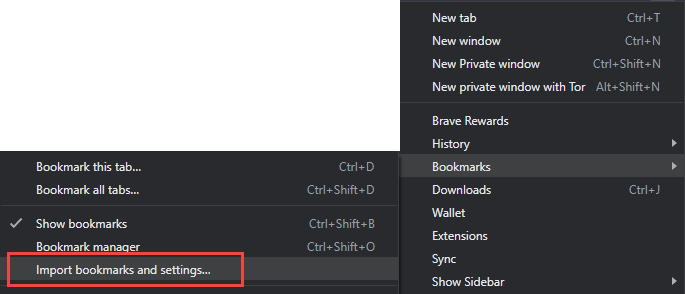
How to Change Your Default Search Engine
Once you have a new browser installed, you'll want to change the search engine it defaults to. You have two ways to do this:
- Visit the search engine's homepage. Some will have an option to add it directly to the browser.
- In Brave Search, clicking the gear icon at top right will reveal its Settings. There you'll see a "Set as Default" button.
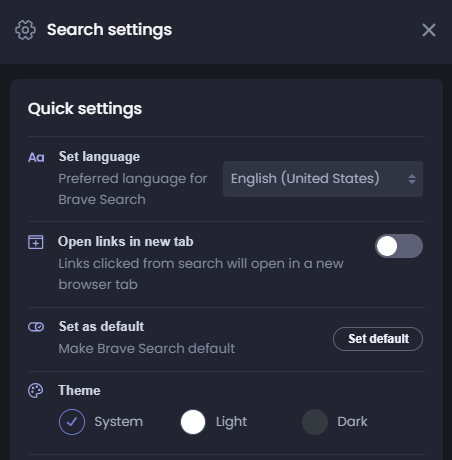
- One click, and Brave Search is now your default search engine!
- You may need to add a search engine manually. To do this, open the browser's Settings window. Locate the "Search Engines" section.
- You should see an option to Add a Search Engine. It may be under "Manage Search Engines."
- Copy the search engine's homepage URL, and paste it here. Click to add/save, and now you have it as an option.
- You may need to set the new search engine as default in a final step. If so, it will be in the same section, clearly marked as "Set Default Search" or similar.
You may ask, "If I use a different search engine, will I still get the results I need?"
Yes. Gone are the days when only Google could provide relevant search results. Now every search engine can build up its own search database, at a much faster scale than they could only a few years ago.
That means you can quickly find helpful answers to your questions with any search engine. As well as where the nearest coffee shop is.
Privacy-Friendly Browser + Zero-Tracking Search Engine = Privacy Online Every Day
Web Browsers and search engines represent the foundation of online privacy. Without both, your online activity is open to trackers, advertisers, and hackers alike.
Switching only takes a few minutes...and it's 100% free to do so.
We want to keep our information on private browsing and searching up to date! If you have any information to share, please contact us at woof@planetmagpie.com.