Not sure if your domain needs a DMARC update? Here’s a quick way to tell.
Open this website: MXToolbox.com/DMARC
Type your company domain into the "Domain Name" field.
Click the DMARC Lookup button.
The website will then display results like this:
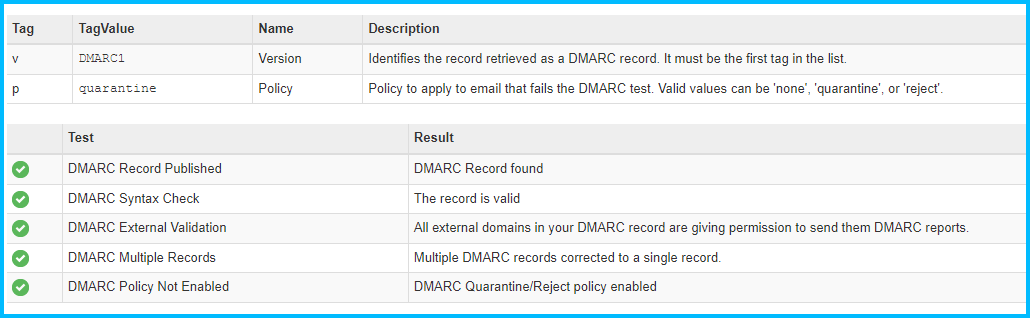
You should see a stack of green checkmarks. If you do, you’re up-to-date on DMARC. All systems go.
If you see yellow or red icons instead, DMARC is out of date (or not in place at all). Contact PlanetMagpie for help!