Sending bulk emails from Outlook will land you on an email blacklist. You don't want that to happen.
Have you ever wondered why your company puts a limit on how many people you can send emails to at once?
Outlook can handle it, right? Yes...but you’ll be hard pressed to find a source that recommends it.
Sending to 50 or more people at once could end up hurting your entire organization’s ability to send email.
Why is that? That’s what we'll address here.
Sending Mass Emails from Outlook: Bad Idea
Sending ‘bulk email’ or ‘mass email’ from one email account can look like spam to the Internet's mail servers. If they decide you're spamming, they can block your organization’s ability to communicate via email.
The mass email problem is why we have maximum send limits in business. It’s why companies use third-party email providers like Constant Contact, Campaign Monitor, and MailChimp, even if they have an Exchange Server onsite.
But why is it a problem at all? Blacklisting.
Blacklisted: Where You Never Want to End Up
What’s a blacklist? It’s a list of server addresses that are considered to be 'spammers' or 'dangerous.' If your emails are associated with a blacklist, other email servers will reject your emails. ALL your emails.
Most organizations don’t send spam, or dangerous emails. But mass emails can still get you caught in a blacklist. Here’s how it happens.
- You send out a mass email to, say, 500 people.
- A few of these people don’t want the message or weren’t expecting it. So they click on “Report as Spam”.
- These spam reports are tallied by ISPs.
- When enough complaints come in, the ISPs report your IP address for your mail server to one or more blacklists.
- Some email hosts programmatically look at how many recipients you are sending to and immediately submit your IP address to the blacklists if you are sending to over 100 recipients.
- When you send out more emails, the blacklists are alerted.
- All mail servers use blacklists as their first defense against spammers, when mail arrives at a server a lookup is done against the blacklists. If you are on a list, your mail is rejected.
How to Check if Your Domain's on an Email Blacklist
Are you a blacklist and don't know it? Here's how to check. It only takes 2 minutes and one free Web tool.
STEP 1: Open https://mxtoolbox.com/ in your Web browser.
STEP 2: Enter your website URL in the "Domain Name" box. Click the "MX Lookup button. This performs an MX Lookup to find your mail server's IP address. (Skip this step if you already know your mail server's IP.)

STEP 3: In the MXToolbox results window, look on the right. See the "Blacklist Check" link? Click it.
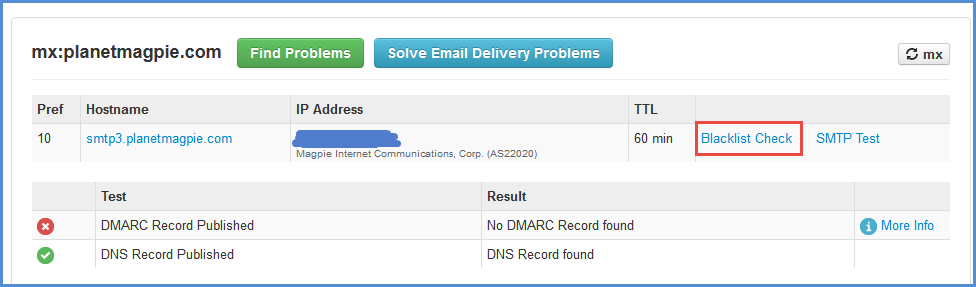
This runs a Blacklist Check on the mail server IP address. You'll see a list of results afterward. You want a results list with only green checks, like this:
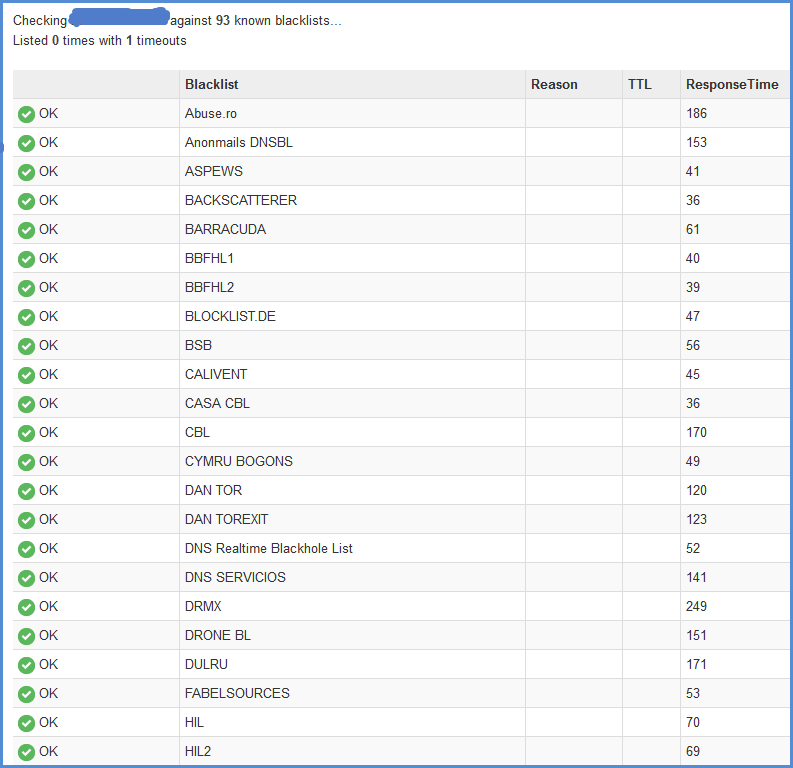
If you do, congratulations! You're not on any email blacklists.
If you see a red mark or a "BLACKLISTED" entry, your domain is on an email blacklist. See "How to Get Off an Email Blacklist" below for help.
What Can You Do to Avoid Blacklisting?
It’s easy to avoid being blacklisted. Just use Outlook for everyday email only. Email 10, 20 people at once, and you’re OK. But never send a single email to more than 50 people at once.
Whether your email is local or cloud-based, you may already have a policy in place to stop you from sending a certain amount of emails at once. (Ours is set at 50.) Check with your IT department or consultant. If they don’t have a policy set for
you, ask them to create one.
When it’s time to send out bulk messages – like newsletters or special announcements – use a third-party email service provider, or "ESP." They’re easy to use, inexpensive, and come with mobile-friendly email
templates. (Over 60% of all email opens occur on phones now!)
Some of the top-rated email service providers (ESPs) include:
Wait a second, you might ask. Why can THESE services send out mass emails without worrying about blacklists?
It’s because these providers are whitelisted. They have predefined relationships with mail hosts that allow their email traffic to come through. Even in bulk. When your business uses one of these services, your emails are considered
"pre-approved." As long as you adhere to the ESP's terms, that is.
In order to remain whitelisted, ESPs have to stick to several requirements:
- Maintain strong permission policies for their customers. Every customer's emails need to get through; if one triggers a blacklist, it can affect others.
- Audit customers' emails and mailing lists to prevent abuse.
- Revise their terms of use when Internet-wide privacy standards, and reaffirm each customer's consent to the terms.
- Include "unsubscribe" links in all emails, so recipients have the option to unsubscribe from the mailing list.
It’s possible for some large businesses/nonprofits to whitelist their internal Exchange Servers in the same manner. But it takes a lot of time and effort to do so, and they require constant updating. It's really not worth it when we have email service
providers.
How to Get Off an Email Blacklist
You didn't listen. Your domain's been blacklisted. Now what?
THE BAD NEWS: A large number of email blacklists exist. They talk to one another too. You could end up on 24 blacklists within 24 hours!
THE GOOD NEWS: If one email blacklist takes you off (called 'delisting'), the others follow suit. Usually. To get your domain off a blacklist, contact one or more of the following email blacklists. We recommend contacting 3, for the highest chance of
successful removal (not to mention the fastest).
Here are the blacklist removal pages for 3 such email blacklists:
In some cases, all you need to do is wait. Some email blacklists will clear domains out after a certain period of time (e.g. 1 week). But we doubt many CEOs wil accept, "We'll get the ability to send emails back next week" as an explanation!
Avoid the Blacklists: Let PlanetMagpie Take Care of Email Marketing for You
If your business needs help getting off a blacklist, or wants to use an email service provider for your email marketing, please contact PlanetMagpie's Digital Marketing division.
We're happy to help you send as many emails as you want...and make sure they get delivered!
(LAST UPDATED OCTOBER 2020)